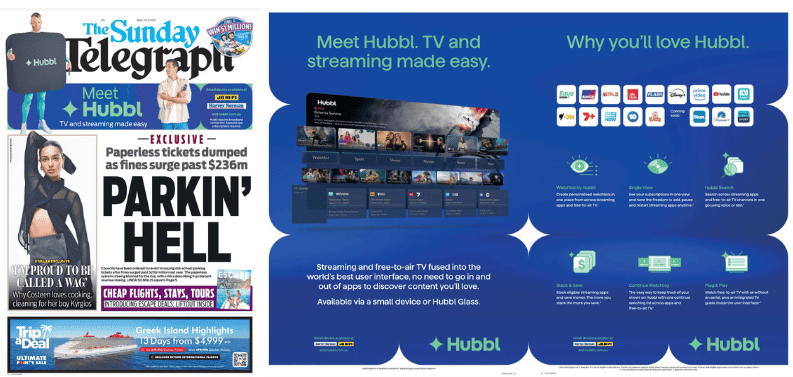The insiders:
Dani Simpson, Executive Director of Hubbl
Fraser Stirling, Global Chief Product Officer, Comcast and Sky, and Global Product Chief of Hubbl
What is the problem that Hubbl helps to solve in the TV world? Discovery and management of content, according to the creators of Hubbl. “It’s really hard to find what I am looking for,” Hubbl executive director Dani Simpson told Mediaweek.
We are publishing this story on the day that Hubbl puck device and the Hubbl Glass TV go on sale. The device is $99 and the TV starts at $1,595 for a 55” panel.
How real are those streaming discovery problems and is Hubbl yet fully operational to solve them? Mediaweek speaks to insiders from Hubbl and then shares some of our own thoughts after a few days testing the product.
Get back 22 days a year!
Simpson has plenty of stats about how Hubbl will make your entertainment options easier to manage: “Australians are feeling frustrated, overwhelmed and confused.
“They lose an average of 22 days per year searching for something to watch.
“Two-thirds of Australians feel overwhelmed by the number of streaming services they can choose from. Some 92% are interested in having all of their [streaming] services on a single platform.”
Simpson acknowledged there are other devices on the market aimed at management of TV apps. Despite that, Hubbl research indicates people are ready to look at another device that might have the answers to their needs.
“We feel like we are well positioned to meet the demand. We offer a new and sophisticated aggregation experience.”
Simpson added that people might really need to see it to believe it. Don’t just take Hamish and Andy’s word for it?
See also: ‘Hubbl and Andy’ star in Foxtel tech’s launch campaign
Hubbl program guide tracks all content
Stirling told Mediaweek what they really focus on in demonstrations of the device is the experience for customers.
“To offer the best experience we wanted to catalogue all the content from everywhere and everyone in the one place. That one place is the Hubbl Guide.
“That means with something like Call the Midwife you will find it on two different apps in addition to it streaming live on different channels.
“The area where we show off best how we have brought all the content together is with the integration of live TV. Bringing in on-demand content is one challenge. But to bring in live TV is important because it still attracts such a big audience.
“The program guide on Hubbl is one of its attractions as it goes across different apps and you can go straight to that program you want. Despite the fact it might be in an app, it will be completely seamless for the customer.
“It is one thing to have all the apps in one place. There is a big difference between having that and making it easy. Hubbl makes it easy.”
Continue Watching
All streaming apps have a part of the app that reminds the user what they have not finished. A big plus when viewing through Hubbl is that it aggregates everything you haven’t yet finished into one place. (As long as you watched it on Hubbl.) Regardless of which app you have been viewing on.
Account management: Single view
One of the advances Hubbl in Australia has tackled is account management.
Stirling offered an example. “If I find something to watch on Netflix and I don’t have a Netflix account, can I sign up without moving from my couch?”
Simpson added: “We have really been focussing on the idea of problem solution. There are several really unique features we are bringing to users.
“We call it single view. Some people can’t remember how many apps they have and don’t know where and when they will be billed. We are able to offer to bring all your subscriptions into a single view.
“On the device in the My Account section users can see all the subscriptions they have. They can then manage those subscriptions which no one else in the market here is offering.”
When asked about Optus aggregation service SubHub, Simpson noted the difference. “That is a standalone billing product. This is having billing integrated into the device where you are consuming content on a daily basis.
“The other offer we have is Stack and Save. If people have three subscriptions stacked on Hubbl they will save $5 monthly. If it’s four apps then it’s a $10 saving, or five gives you a $15 saving.”
Another first for this market is what Hubbl calls Plug and Play. Simpson: “We are the only platform that has IP linear streams integrated into a TV guide. There is even a section within the TV guide that has local channels.
“For people choosing something from a FTA channel you don’t have to actually go into the app. You just access the content you want straight from the TV guide.”
Fact checking Hubbl claims
Watchlist by Hubbl
Works well from initial testing. You can set up multiple Watchlists, but again limited to the apps available on Hubbl of course.
Single View
All your subs in the one place and pause and restart at will. Sort of. It seems if you want the cheapest ad-supported tier of Netflix you can’t get it through Hubbl. You will only be able to control the apps you subscribe via Hubbl. You can log-in to apps bought elsewhere via Hubbl, but you can’t control their billing unless they are brought in. There is no timeline to when Stan, Paramount+ and Optus Sport might be arriving. No word in others like BritBox who are yet to appear on the Hubbl horizon.
Hubbl Search
Good to a point. The voice-activated search is strong and recognises most general commands. Identifies big stars (Brad, Tom, Nicole), not so much second-rank players. We tested Julianne Moore for example and got nowhere. It also started a strange movie in Prime Video when we were trying to search for the forthcoming Netflix series Ripley.
Hubbl claims people spend 22 days a year searching for content. Hubbl may cut that back a little, but you’ll probably still spend time searching, but doing it inside Hubbl.
Stack and Save
Good for discounts. There are eight initial apps on the service – Kayo, Binge, Netflix, LifeStyle, Flash, Disney+, Prime Video and YouTube.
Of these LifeStyle is made up of content that used to be part of Binge.
Prime Video, AppleTV+ and YouTube not yet available to buy through Hubbl.
Continue Watching
A good feature that tracks viewing across all content you watch via Hubbl. No matter where it comes from within the Hubbl universe, except Disney+ and AppleTV+ at present.
Plug & Play
Will let viewers stream FTA TV without an aerial. What an aerial does do is allow geo-locating FTA signal. For example, if you live in regional Victoria. With no aerial, Hubbl will feed you a state-wide signal that the FTA app streams. If you have an aerial plugged in, you will receive the local programming like local news.
Buying advice
Too hard to call this early in the life of Hubbl. There are definite ease-of-use functions going from FTA channels to sports on Kayo, movies on Netflix, or drama on Binge. But it’s still a work in progress. The good thing about Hubbl is there is no subscription charge. So there’s no saving to be made if you wait.
There does seem a good argument for the $99 spend. Hubbl Glass on the other hand seems like an expensive luxury. And for many people the maximum screen of 65” just won’t be big enough.
Hubbl: The CEO interview – Patrick Delany on why you need this streaming device