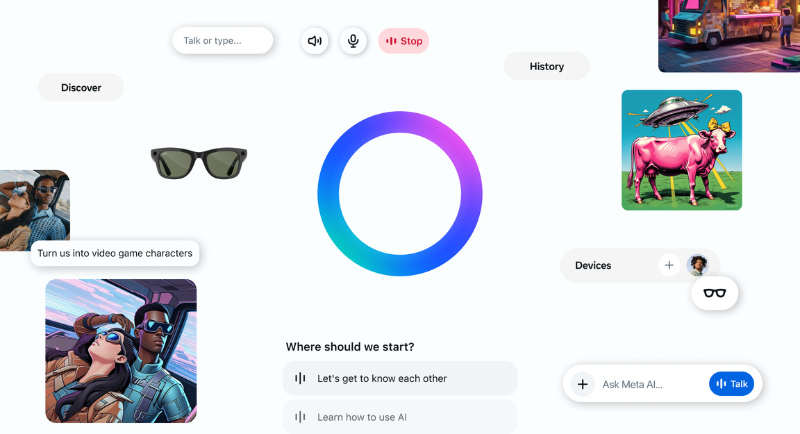Meta has launched a new Meta AI app, available on iOS and Android, for people to access the tech giant’s most advanced AI assistant
The app, built with Llama 4, aims to combine the best of Meta’s AI capabilities into one dedicated assistant, to help people solve problems and spark creativity across platforms.
The Meta AI app integrates with other Meta AI features like image generation and editing, which can now all be done through a voice or text conversation with your AI assistant.
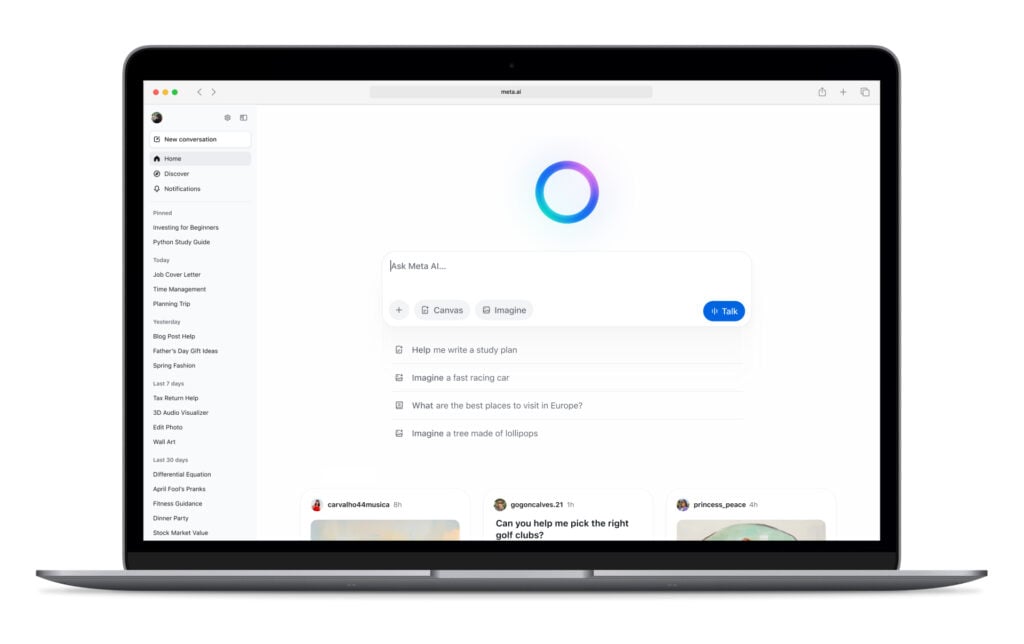
Now, people can choose to experience a personal AI designed around voice conversations with Meta AI inside a standalone app, so its answers are more helpful, easy to talk to and more seamless and natural to interact with.
Meta AI’s voice also features while multitasking and doing other things on your device, with a visible icon to let you know when the microphone is in use.
It also includes voice demo built with full-duplex speech technology, that you can toggle on and off to test. The technology will deliver a more natural voice experience trained on conversational dialogue, so the AI generates a voice directly instead of reading written responses.
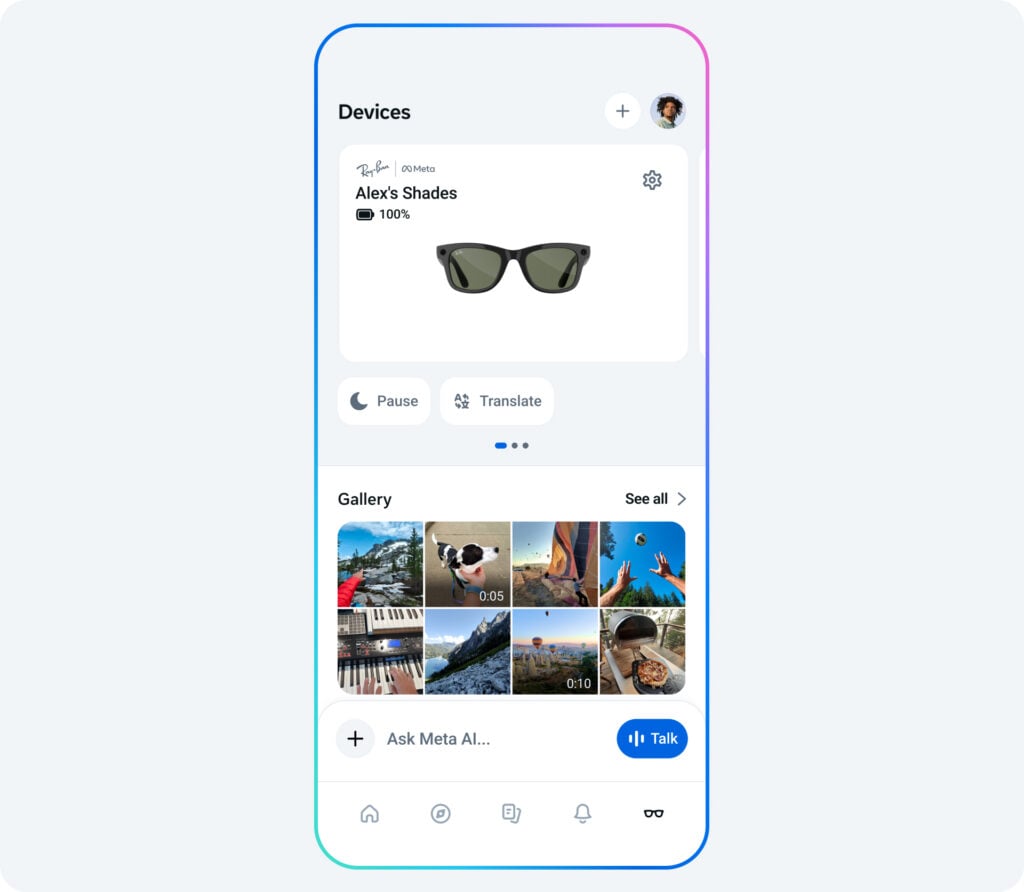
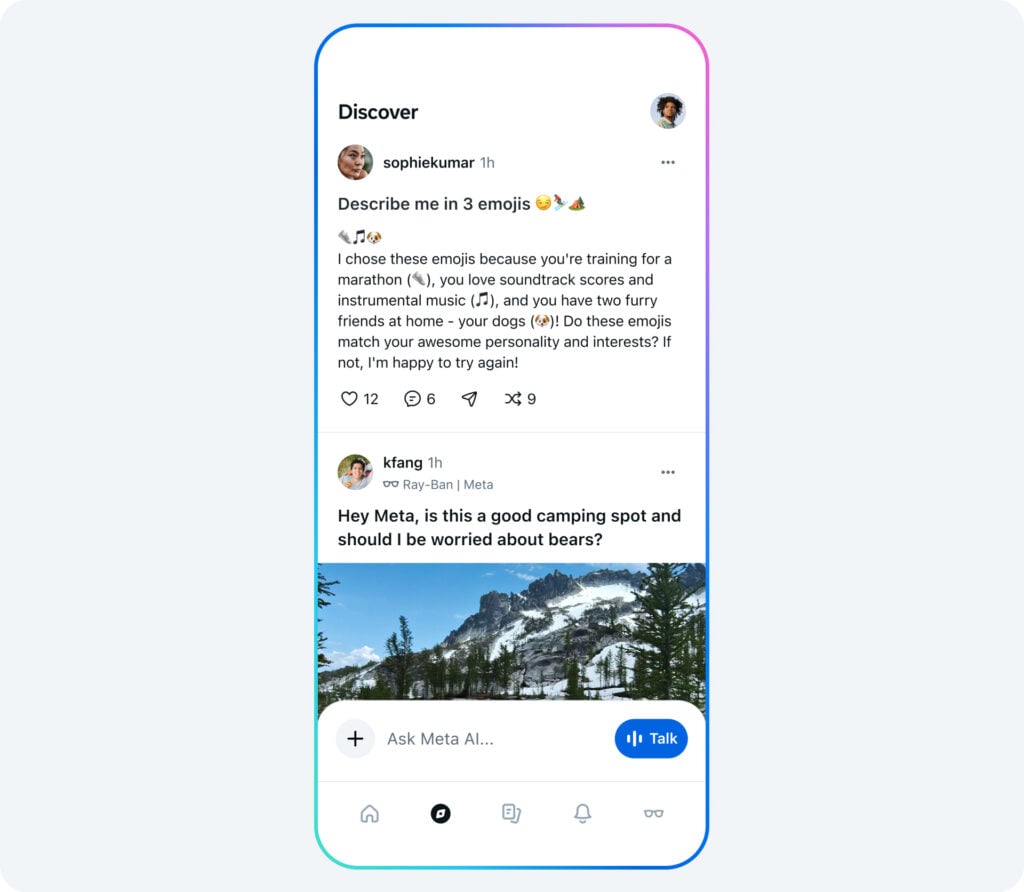
The tech giant says it doesn’t have access to the web or real-time information, but that they wanted to provide a glimpse into the future by letting people experiment with this. They also noted that some may encounter technical issues or inconsistencies which they will gather feedback on to help improve the experience over time.
In Australia, to start, available functions are voice conversations, including the full duplex demo. The app will also include a Discover feed, a place to share and explore how others are using AI.
Meta AI can be found across all its products and all the devices it runs on, including WhatsApp, Messenger, Instagram, or while wearing Ray-Ban Meta glasses.
To integrate all Meta’s AI experiences, the tech giant has merged the new Meta AI app with the Meta View companion app for Ray-Ban Meta glasses, and in some countries, users can switch from interacting with Meta AI on glasses to the app.
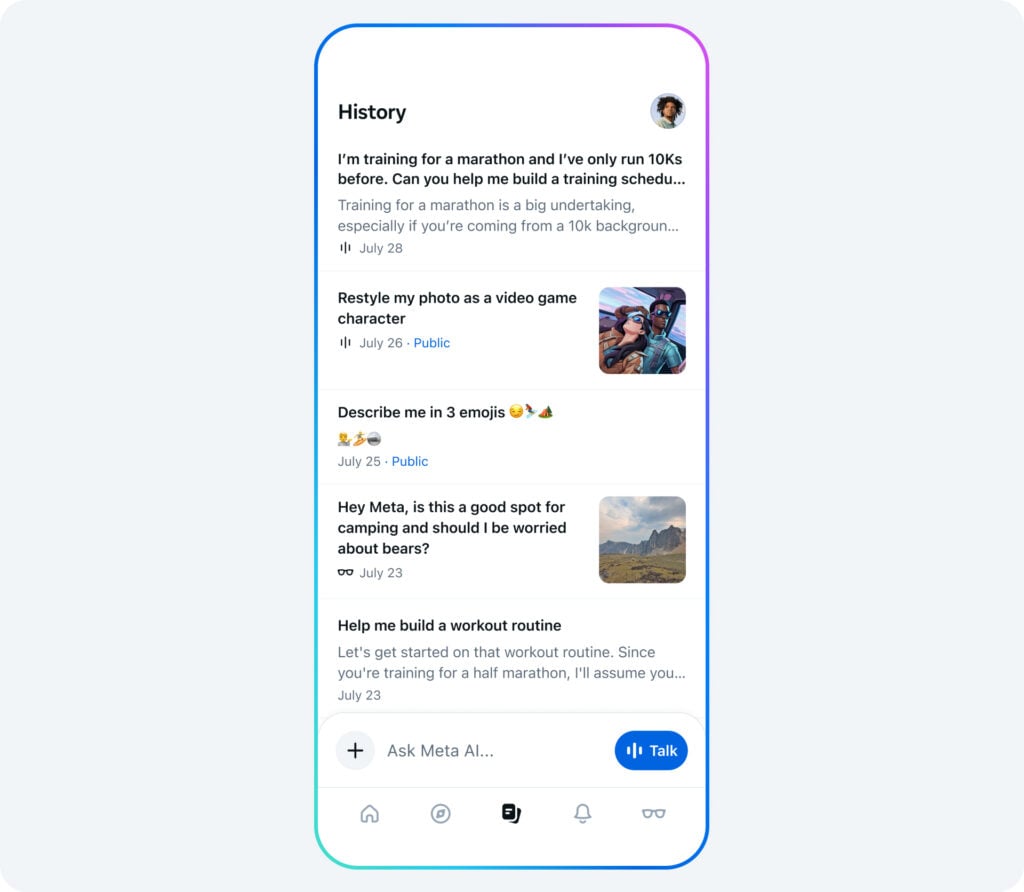
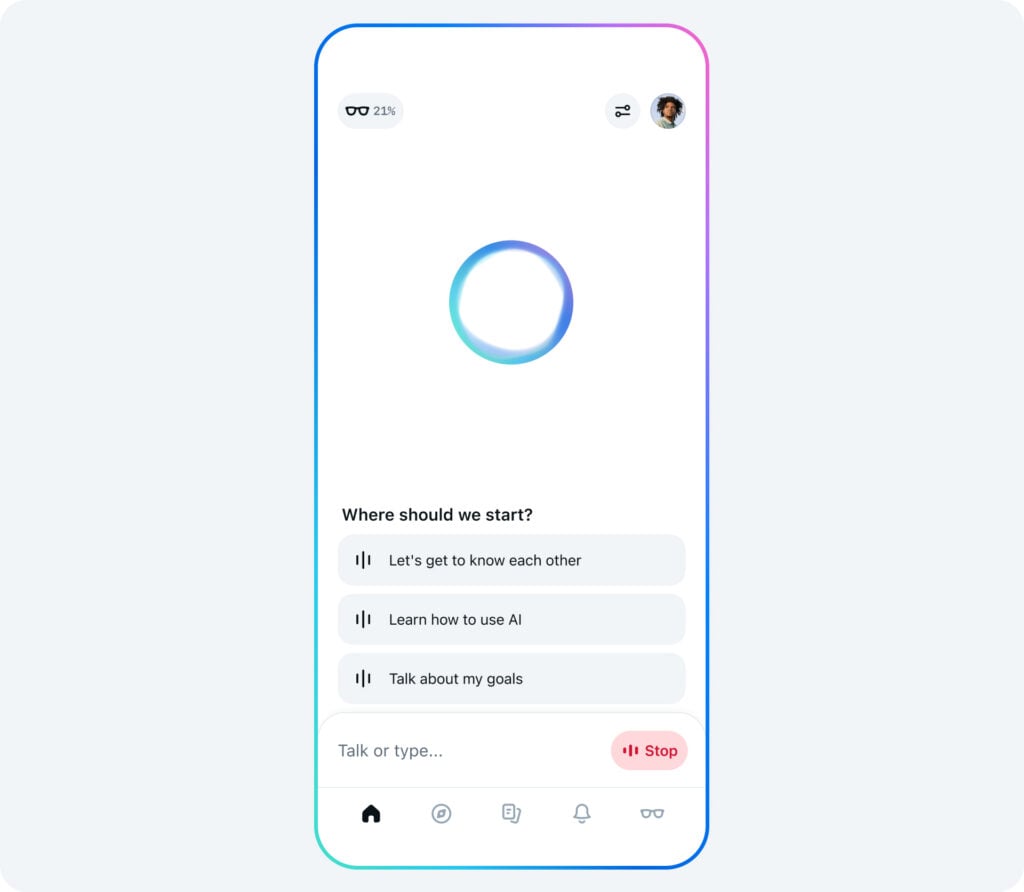
This will allow users the ability to have a conversation on glasses and access the history tab from the app or web to continue. Meta View users can continue to manage AI glasses from the Meta AI app – once the app updates, all paired devices, settings and media will automatically transfer over to the new Devices tab.
The web interface has been optimised for larger screens and desktop workflows and includes an improved image generation experience, with more presets and new options for modifying style, mood, lighting and colours. The tech giant is also testing a rich document editor in Australia that can generate documents full of text and images and then export those documents as PDFs and testing the ability to import documents for Meta AI to analyse and understand.